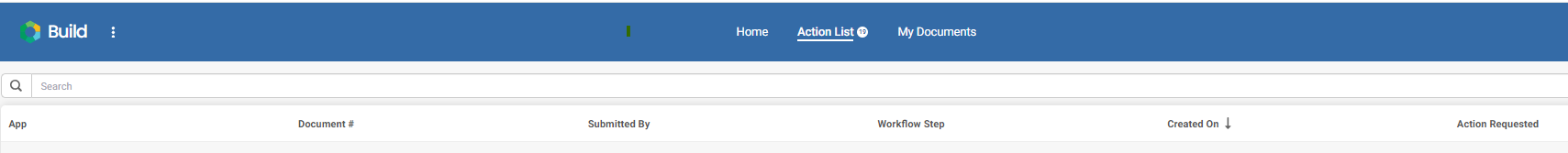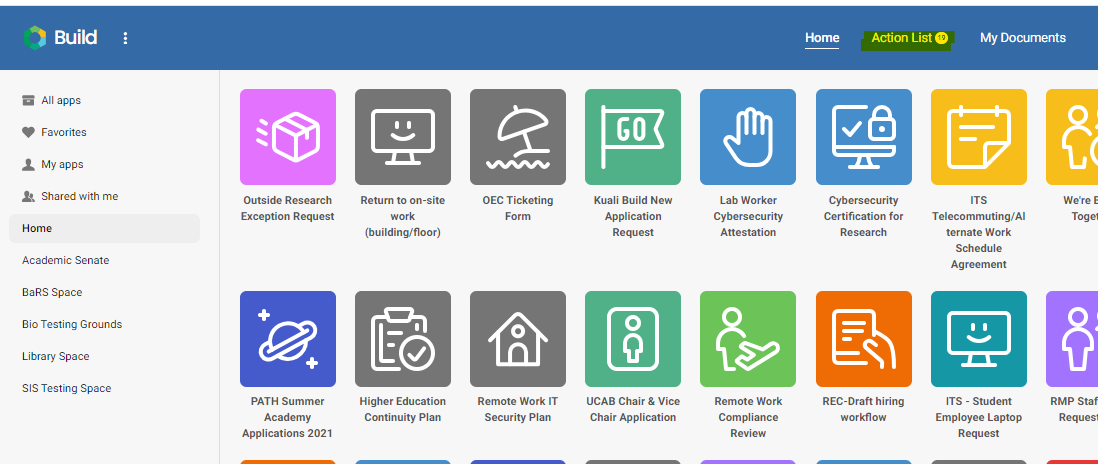Application Routing Visibility:
The first submitter of a form will be able to see where an application is at any time.
Endorsers and approvers at later steps will see applications only when their approvals or endorsements are in their queues.
All comments made in a field in the form will be visible in the final approval exported.
Please note: Comments made inside Kuali during an approval but not in a form field will be shown only on the routing. Official comments must be made in a form field to be seen in other than the routing page.
If an application or request is sent back to an earlier level, comments about errors will be visible to users.
If an application is stalled due to a current administrator's leave or absence, a Kuali Build form administrator may change the listed endorser or approver if notified by the department or unit and restart the routing from that role.
No staff member will be assigned in lieu of a faculty administrator at the department level.
All forms with final actions will be sent to the School to provide the Department or Unit.
Kuali Build Form Administrator Contacts by Form:
Covid Career Support Program (CCSP)
Mindy Schroeder
mschroeder@ucsd.edu Heather Zion at
hzion@ucsd.edu Tina Mata at
tmata@ucsd.edu
Entry Level Salary Agreement (ELSA) Requests
Heather Zion at hzion@ucsd.edu
Tina Mata at tmata@ucsd.edu
GCCP/NSP Participation Application
Faculty Salary Exchange/Leverage Program Requests
Heather Zion at hzion@ucsd.edu
Tina Mata at tmata@ucsd.edu
Overload Teaching Agreement Requests
Heather Zion at hzion@ucsd.edu
Tina Mata at tmata@ucsd.edu
Part-time Faculty Administrator Appointment and Compensation Approval Request Form
Heather Zion at hzion@ucsd.edu
Tina Mata at tmata@ucsd.edu
Return to Active Duty Form
Nick Erickson nsericks@ucsd.edu
If at any point, you notice the routing name or email for any user on the routing is incorrect, please immediately message Heather Zion at hzion@ucsd.edu.
Accessing Approval Links for Faculty Members or Administrators when the routed email is irrecoverable:
If the submitter hears from a faculty member or approver that they cannot locate the email needed to move an application forward, the Action List link can be provided. This will take any Kuali Build user to all their pending action items.
From the main menu page, to navigate to the Action List page, click on the Action List icon in the toolbar:
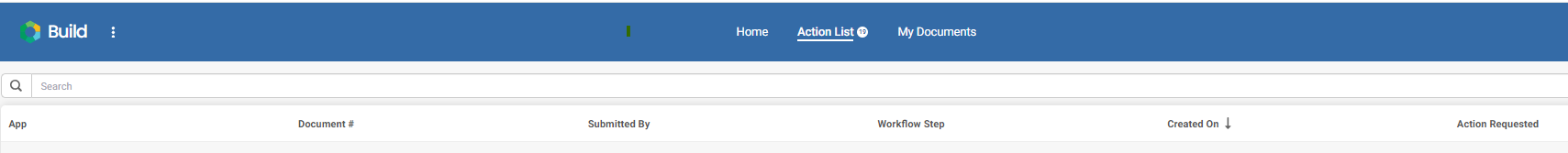
What information is available in the Action List?
The following information is available in the Action List:
- App: The app where the assigned action comes from.
- Document Number: Each document in an app is assigned a unique, system-generated number. This number allows you to differentiate between documents in the same app.
- Submitted By: The name of the person that submitted this document.
- Workflow Step: The name of the workflow step where this action originated from. The app administrator gives the workflow step a name.
- Created On: The date the request is sent to you. For example, the document may have been submitted on Oct. 28th, but because you are assigned as the 3rd person to approve the document, it may not make its way to you for a few days. Once the 2nd approver has approved the document, your approval step will be initiated on the "Created On" date.
- Action Requested: Lists the type of action that you will take (Approval, Acknowledge, etc.).
- Note: A form with the Action Requested of "Form Fill" indicates a document that you have submitted but that has been sent back to you for revisions.
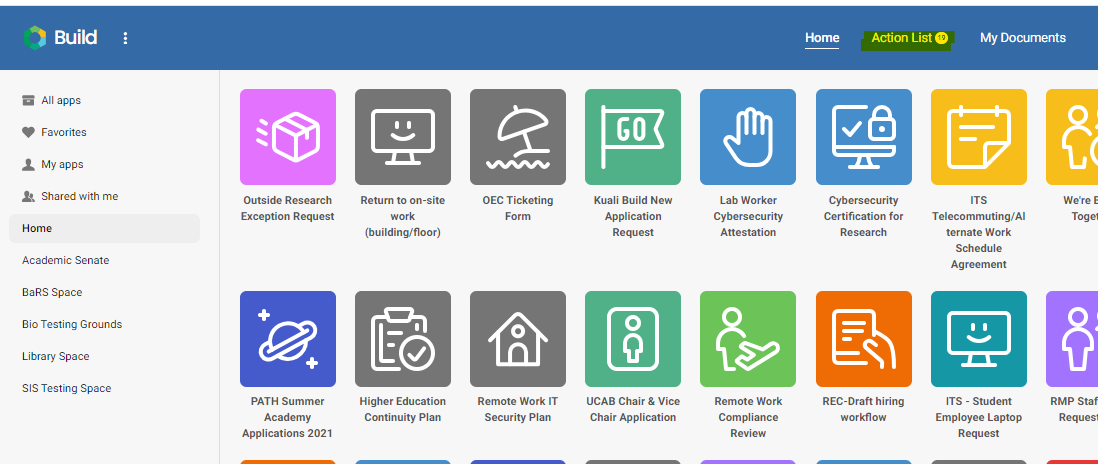
Form Directions:
Due to the Kuali interface, directions for completing the form are built directly into the form. Please contact Heather Zion if you have any questions while entering your request.
Form Submission:
To submit an ELSA request for approval, please complete and submit this form.
Form Directions:
Due to the Kuali interface, directions for completing the form are built directly into the form. General guidelines are also available on the APS page for the Faculty Salary Exchange and FTE Leverage Programs. Please contact Heather Zion if you have any questions regarding program restrictions.
Form Submission:
To submit a Faculty Salary Exchange and Leverage Program request, please complete and submit this form.
Form Directions:
Due to the Kuali interface, directions for completing the form are built directly into the form. General guidelines are also available on the APS page for the a dedicated drawer of the Salary Programs page. Please contact Heather Zion if you have any questions regarding program restrictions. Please contact your School Dean's Office if you have funding spreadsheet questions.
Since this is a new form, an overview of this process and submitter instructions are available here.
Form Submission:
To submit a General Campus Compensation Plan Participation Application for the upcoming year please follow campus and school deadlines and guidelines and complete and submit applications with this form.
Form Directions:
Due to the Kuali interface, directions for completing the form are built directly into the form. Please also consult the UCSD Guidelines for Teaching in Self-Supporting Programs. Contact Heather Zion if you have any questions while entering your request.
Form Submission:
To submit an Overload Teaching Request, please complete and submit
this form.
General Campus and SIO appointees may submit a Pathways to Retirement
Form Directions:
Due to the Kuali interface, directions for completing the form are built directly into the form.
Related requests or release questions can be sent to Heather Zion at hzion@ucsd.edu.
Form Submission:
To submit a Pathways to Retirement Agreement Request, please complete and submit this form.
Form Directions:
Due to the Kuali interface, directions for completing the form are built directly into the form. Please also contact Heather Zion if you have any questions while entering your request.
Form Submission:
To submit a Part-time Faculty Administrator Appointment and Compensation Approval Request please complete and submit
this form.
You may submit retention actions (full and preemptive) the APS Retention/Preemptive Retention Request Form in Kuali Build. (requires single sign-on)
Form Directions:
- Kuali Retention Action Form EDM
Please note, directions for completing a request are also built directly into the Kuali form
Please contact Nick Erickson (nsericks@ucsd.edu) if you have any questions about submitting a request.
Form Submission:
- To submit a retention please complete and submit this form.
You may submit academic recall requests through the new APS Academic Recall Form in Kuali Build. (requires single sign-on)
Form Directions:
Please also note, directions for completing an RTAD are built directly into the Kuali form.
Please also contact Nick Erickson (nsericks@ucsd.edu) if you have any questions about entering your request.
Form Submission:
To submit an academic recall appointment form please complete and submit this form.