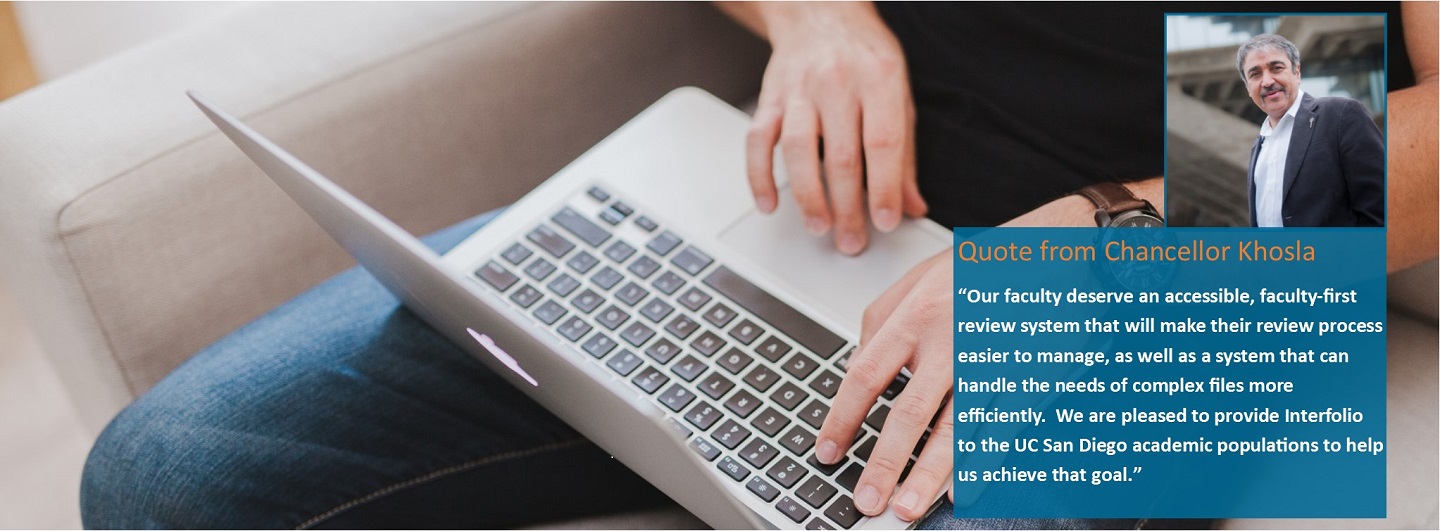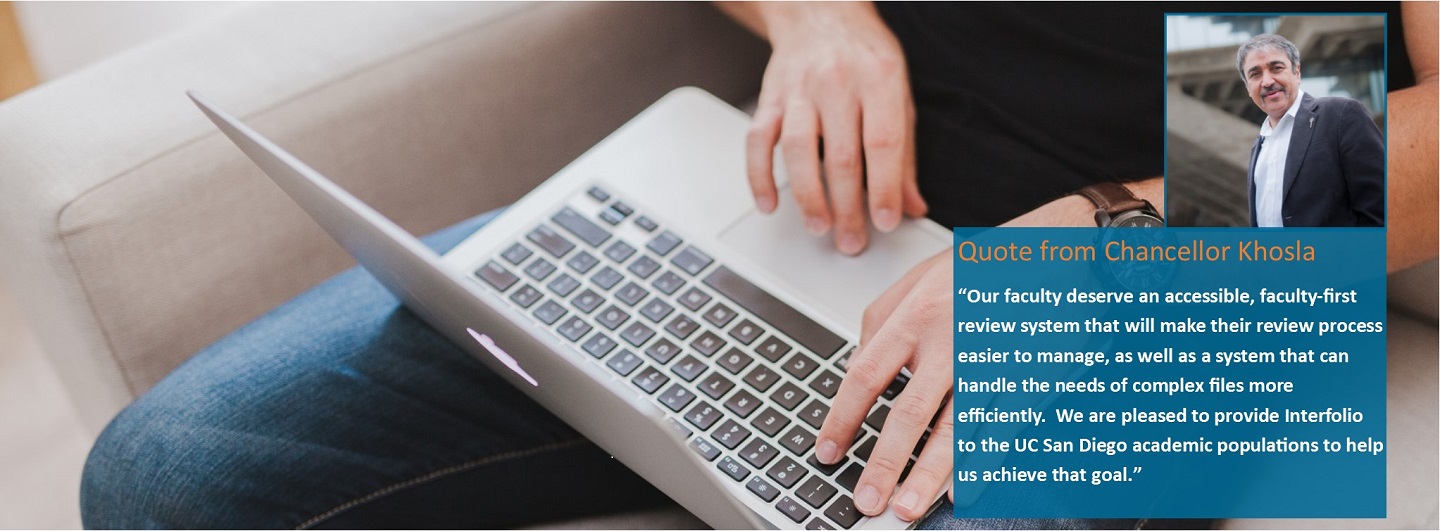
Interfolio
Interfolio is Academic Personnels workflow and case management system for various academic review and appointment actions.
Interfolio offers enhanced “faculty-first" higher education technology for faculty review, tenure, promotion, and activity reporting. The system includes a dynamic workflow that supports the full scope of an academic review - from initial file submission and requests for external evaluation letters- through the delivery of a final decision. It also provides a powerful faculty activity collection platform, Faculty180, which will facilitate the extraction of data from various campus, and in some cases, third party databases such as PubMed to create biobibs and CVs.
All review file actions, deferrals, retention/pre-emptive retention files, and appointments can be processed in Interfolio, including files that need to be reviewed by a campus committee and joint/split appointments. Future phases of development will include leave and sabbatical requests, recall appointments, and other miscellaneous academic processes.
Instructional documents for staff during the pilot period can be found on the Interfolio Resources Sharepoint site. If you need access to the site, please contact Academic Personnel at
academicpersonnel@ucsd.edu
In Interfolio Review, there are four different user roles: Institutional Administrators, Administrators, Committee Managers, and Users/Committee Members. These roles have different levels of access to materials and actions within the system. Detailed information regarding these roles can be found on Interfolio's
website.
- Institutional Administrators are administrators at the highest level of an institution (APS Analysts). They have all the powers of administrators, but can also edit and control institutional settings.
- Administrators are the only users who can create templates, forms, and cases for the units to which they have access (Divisional and Departmental AP analysts). Administrators can also create users and committees. Administrators can exist at any organizational level, and have the ability to perform administrative functions for all units within their administrative hierarchy.
- Committee Managers have all the powers of committee members, but have additional communication powers and case management options within the system (Department Chairs, Deans). In order to make a user a Committee Manager, an Administrator must manually select them to serve this role.
- Users/Committee Members have access to the materials of a specific case (Ad Hoc Committee Members, Voting Faculty Members). Anyone added to Interfolio RPT is automatically called a “user.” Users have the most basic and restricted access in the system. Once a user is added to a committee, they are often referred to in that context as a Committee Member. A user must be added to a committee in order to view a candidate’s packet, download documents, and leave comments on the particular case they have access to.